Hello, I'm Manikant Savadatti and today I will introduce you all to Arduino. This post is for absolute beginners. So in this post, you guys will learn the following things and will get answers to the following points.
1)What is Arduino and Arduino Ide?
2)How to use it?
3)Circuit connection?
4)How to blink a led using Arduino?
1:What is Arduino and Arduino Ide
2)How to use it?
3)Circuit Connection:
4)How to write your first program?
This is the Arduino ide.You can download it from this link-Arduino ideCode for led blink
pinMode(LED_BUILTIN, OUTPUT);
In the void loop, you can turn the LED on using this code:
digitalWrite(LED_BUILTIN, HIGH);
This supplies 5 volts to the LED anode.
digitalWrite(LED_BUILTIN, LOW);
This makes the LED_BUILTIN pin back to 0 volts and turns the LED off. We need time delay for a person to see the change in the state of led , so the delay(1000) commands tell the board to wait or do nothing for 1000 milliseconds, or one second.
void setup() { // initialize digital pin 13 as an output. pinMode(13, OUTPUT); } // the loop function runs continously over and over again. void loop() { digitalWrite(13, HIGH); // turn the LED on (HIGH is 5v) delay(1000); // wait for a second digitalWrite(13, LOW); // turn the LED off by making the voltage 0v delay(1000); // wait for a second }
Paste this code in the Arduino ide and go to tools select Arduino Uno and select the right com port.
Click here to learn to program esp8266-- Esp01 module
Click here to learn how to make vacuum cleaning robot--vacuum cleaner
Click here to learn how to make wifi controlled robot using nodemcu and blynk--wifi car
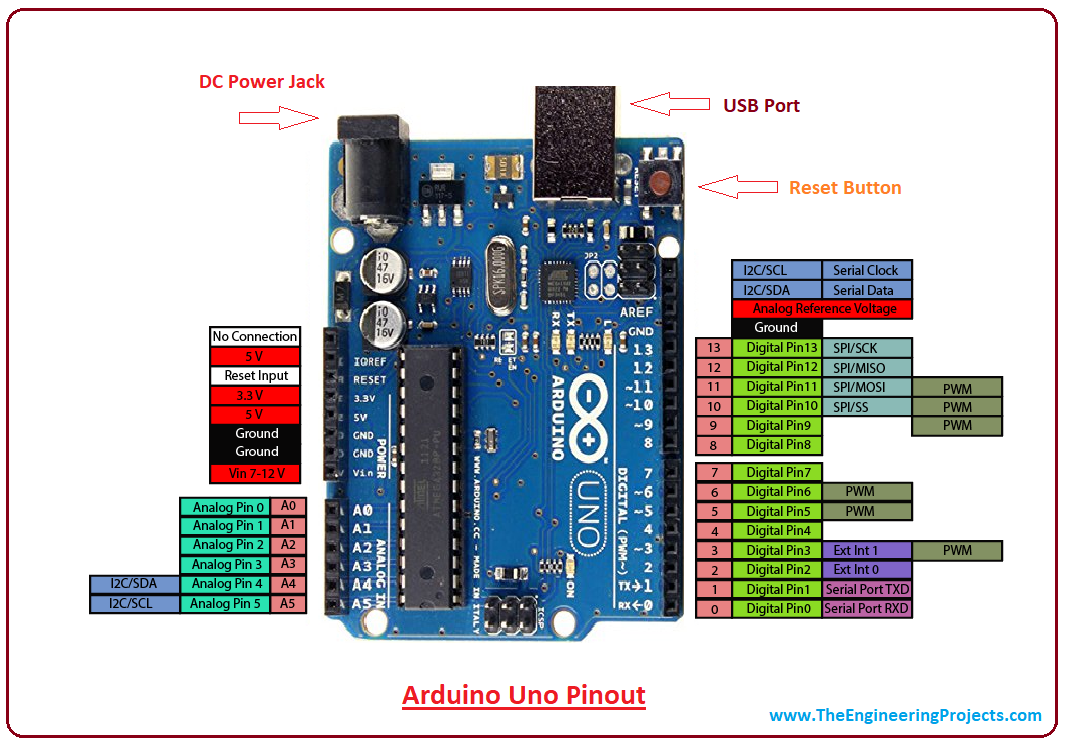
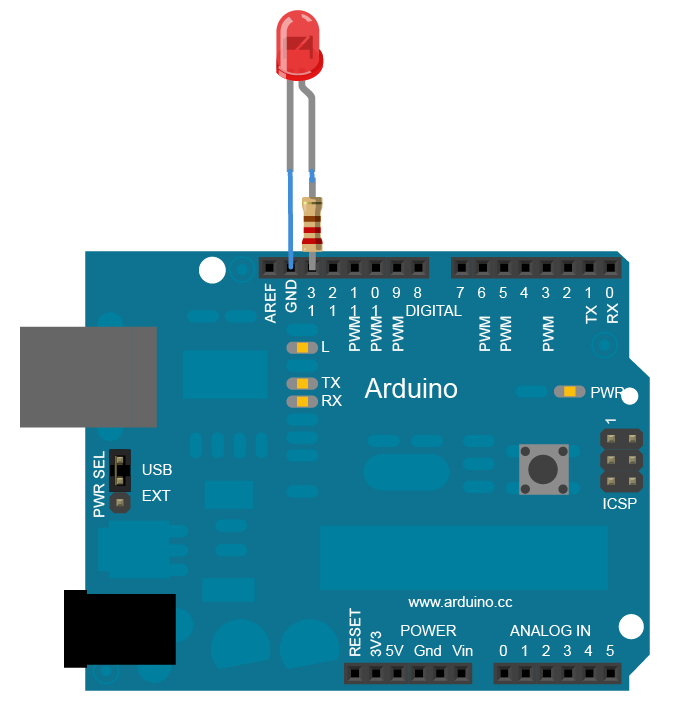
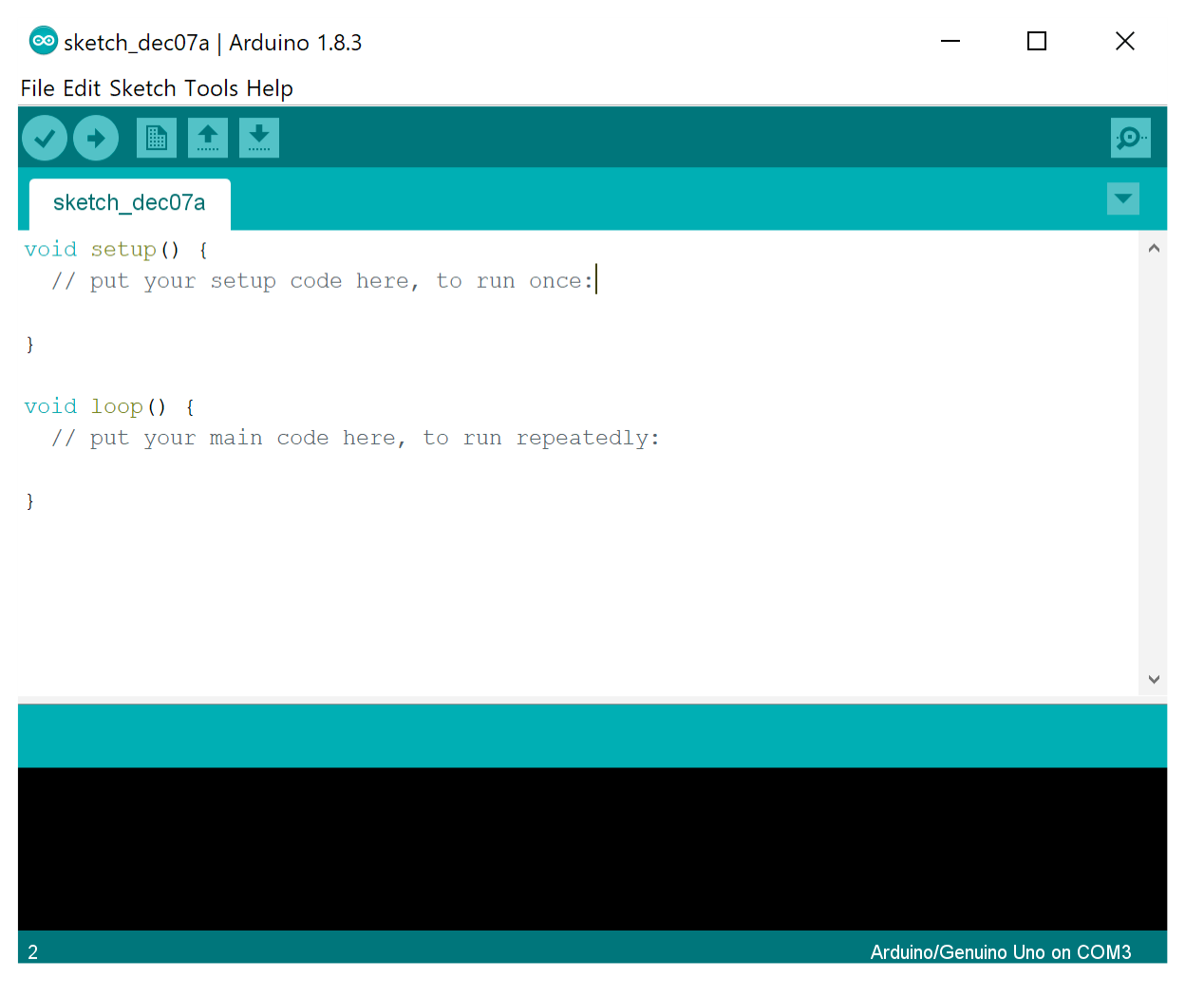
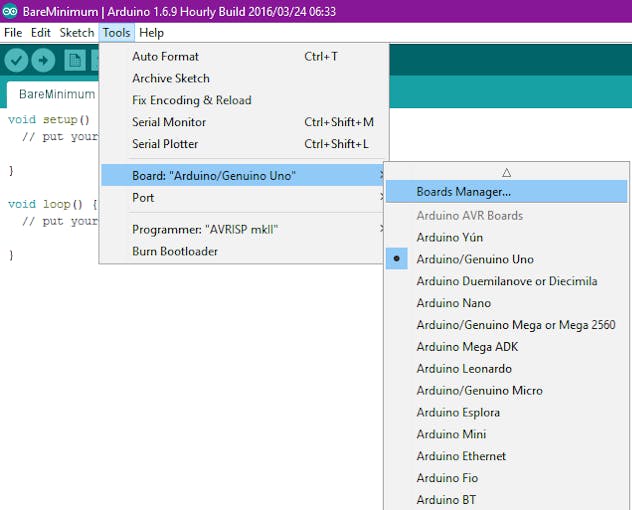



0 comments:
Post a Comment
Ask Something